Client Matter Intake
The Client Matter Intake Module helps to improve firm efficiency by allowing you to enter clients and matters into Juris using default settings. Client data integrity is protected by reducing manual entry errors.
NOTE: The module must be installed on a computer where Juris is also installed.
Accessing Client Matter Intake
-
Select the Client Matter Intake icon from the Start menu. The Client Matter Intake window displays.
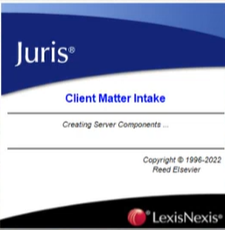
-
Choose the Juris company.
-
Select either the Add Client or Add Matter option.
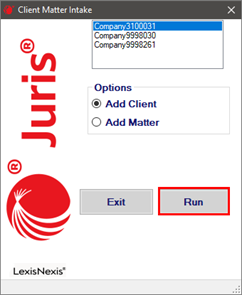
-
Click Run.
-
Enter your Juris User Name and Password, then click Log In.
NOTE: The login functionality does not affect licensing within Juris. Having a unique login allows templates to be created, modified, and saved per user. It also provides an audit trail of changes within the module.

The Client Intake or Matter Intake form opens.